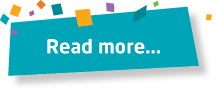UI Improvements
Google said Jelly Bean is the “fastest and smoothest” version of Android yet, but it also offers other improvements. If you move a widget to another homescreen, for example, it will move all of the icons out of the way so that it can fit. It will also “magically resize on its own” to fit on crowded homescreens. Widgets can be picked up and tossed off of the screen by moving it to the top of the display, too.
Keyboard and Voice Improvements
Google also improved text input in Jelly Bean. There’s an improved predictive keyboard with a new algorithm for guessing the next word you’re going to type before you start typing it. Crazy stuff. Voice Typing typically relies on a data connection, but in Jelly Bean Google shrunk the software so that it can fit on the device itself, which means you won’t need a connection to type with your voice. It will initially launch in U.S. English and other languages are coming soon.
Accessibility
Blind users will be able to use Android Jelly Bean through a combination of touch, gesture and voice input.
Camera
Jelly Bean’s new camera application allows users to quickly view photos that have already been snapped. Much like in Windows Phone, you can swipe to view a photo you just took right from the camera viewfinder. A filmstrip view makes it easier to scroll even faster through your image gallery. Photos can be deleted by a simple swipe up on the screen, too, and there’s an undo option to bring it back.
Android Beam
In Jelly Bean you can send a photo or video by tapping phones together. Or, you can pair and connect a phone with an NFC-enabled Bluetooth device by tapping it with your phone. That’s pretty amazing stuff!
Notifications
In Jelly Beans, notifications show more information and can be expanded or collapsed. This can be build into applications, too. If you have a missed call from someone, for example, you can pull down the notification bar and tap “call back.” If you leave the phone application from the call, you can go back to notifications and hang up. Gmail notifications also expand so that you can get a look at the messages in your inbox. A calendar notification might show a meeting at 11:30 and now you can quickly email everyone in the meeting right from the notification itself. You can also Like or Comment on a friend’s check-in from FourSquare right from the notification. Third-party applications, such as Tune-in Radio also allow you to favorite a song without opening the application.
Notifications “expand on their own,” Google said. They can also expand or collapse whenever you want with a two finger gesture. Google showed this feature off with a Pulse news application that expanded to show news headlines.
Search
Google redesigned search “from the ground up” in Jelly Bean. It has faster voice search, a new feature called Google Now and a new UI. If you ask “how much the earth weighs” it will show a card with answer. Same goes for when you ask “what’s the weather?” It’s very similar to how Siri works. If you ask “Who the prime minister of Japan is” it will provide the answer as well as an image of the person. This is amazing technology and reminds us very much of Apple’s Siri. “What is the definition of robot” revealed the definition on its own separate card, too.
Google Now
Your Android smartphone just got a whole lot smarter. Google Now is basically an all-knowing digital being that learns. It can tell help you with public transit, figures out your commute, can help you keep up with your favorite sports team, travel and appointments. For example, it actually knows your typical work commute. Since it knows, it’ll always help you find the fastest route by taking traffic factors into account. If there’s an accident, it’ll suggest an alternate route so you’ll get to your destination on time.